This guide is a supplement to core instructions provided in the example-notification-server-go repository and aims to address some common misconceptions and issues encountered during the setup. This guide is written for macOS users, but the steps should be similar for Linux users.
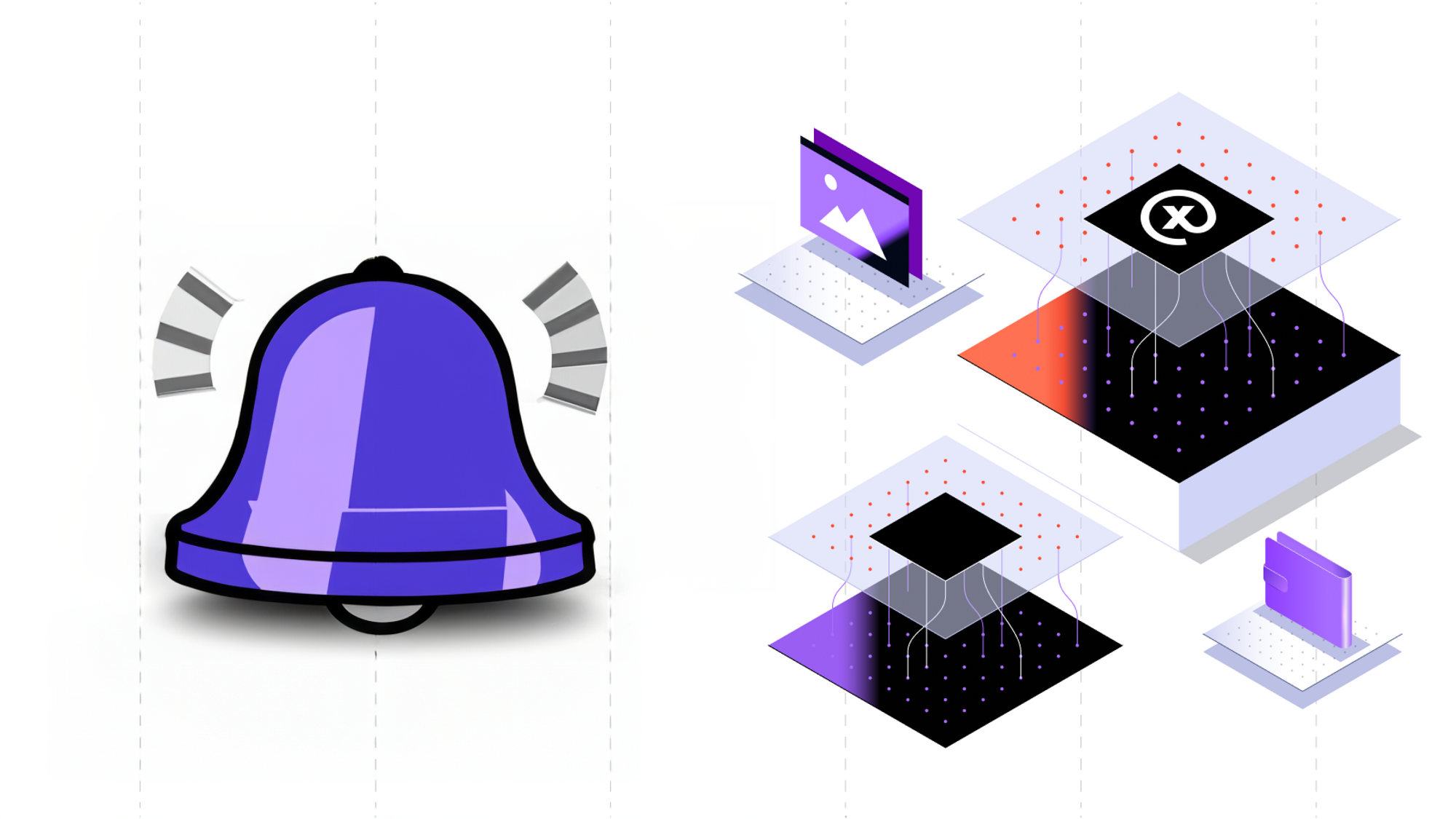
Install Docker
After installation, make sure Docker is running by searching for Docker in Spotlight and opening the application. You don't need to do anything with the UI from Docker. We are going to use only terminal commands.
You need to have Docker and Docker Compose installed on your system. If you don't have Docker and Docker Compose installed, you can install them using Homebrew:
brew install docker docker-compose docker-credential-desktopMake sure Docker Desktop is running by searching for Docker in Spotlight and opening the application.
Install Go
If you need to upgrade Go on your system, you can do it via Homebrew:
brew install goIf you encounter any errors like
Error: go 1.17.2 is already installed, it means you already have Go installed on your system. You can check the version of Go installed on your system using:brew update
brew upgrade goAfter these steps, you should be able to update Homebrew and upgrade Go without issues.
Set up the server
To start the XMTP service and database, navigate to the project terminal and run:
./dev/up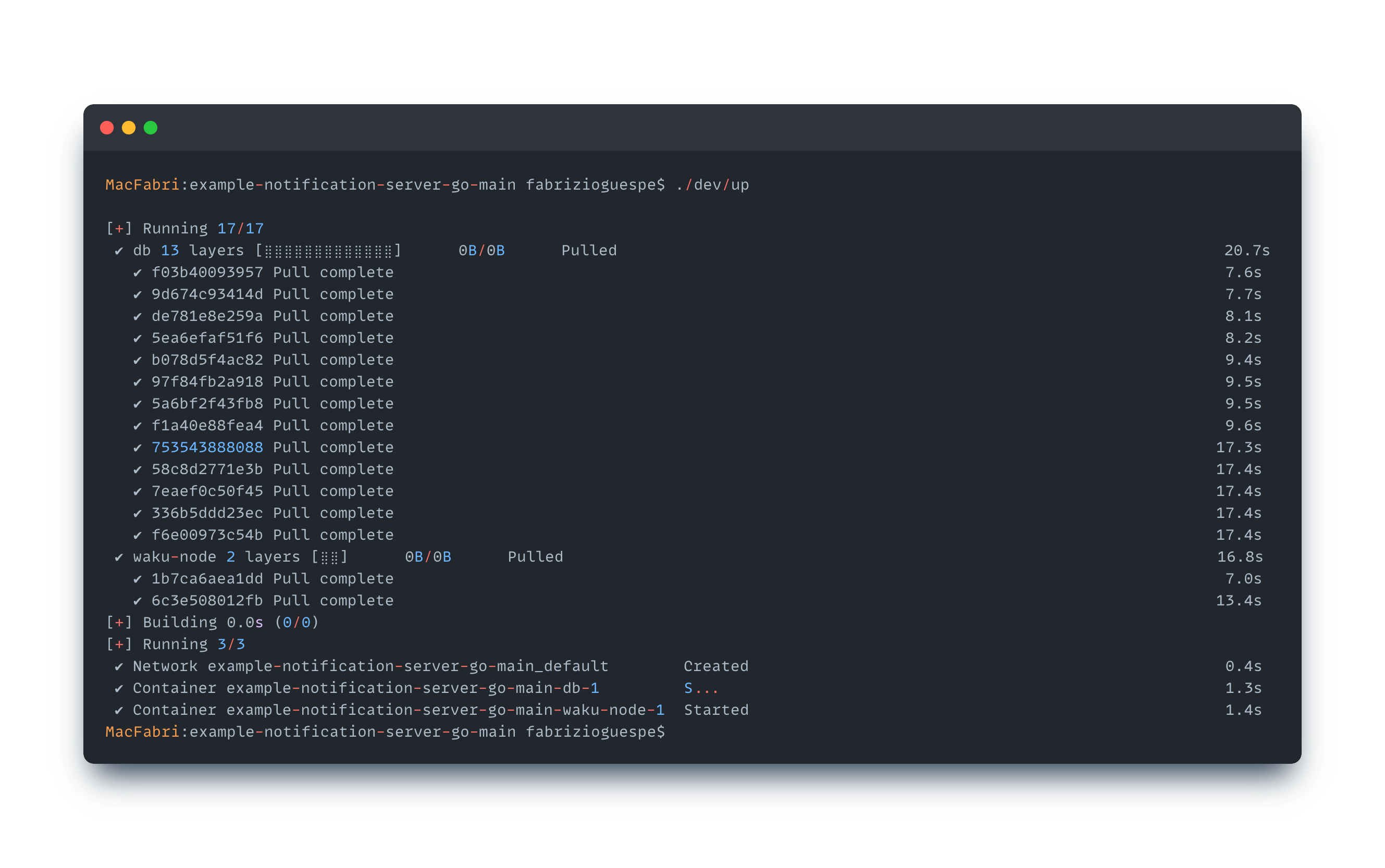
If you encounter an error like
error getting credentials - err: docker-credential-desktop resolves to executable in current directory (./docker-credential-desktop), out:, it's likely because Docker is not running. Make sure Docker Desktop is running and try the command again.Build the server using:
./dev/buildDuring the build, if you encounter any Go-related errors like missing
go.sumentries, use the suggestedgo getorgo mod downloadcommands in the error messages to resolve them. For example, if you seemissing go.sum entry; to add it: go mod download golang.org/x/sys, run:go mod download golang.org/x/sysIf you encounter errors related to Go build comments like
//go:build comment without // +build comment, you can ignore them as they are warnings about future deprecations and won't prevent your code from running.
Run the server
The server can be run using the
./dev/runscript with the--xmtp-listenerand--apiflags:./dev/up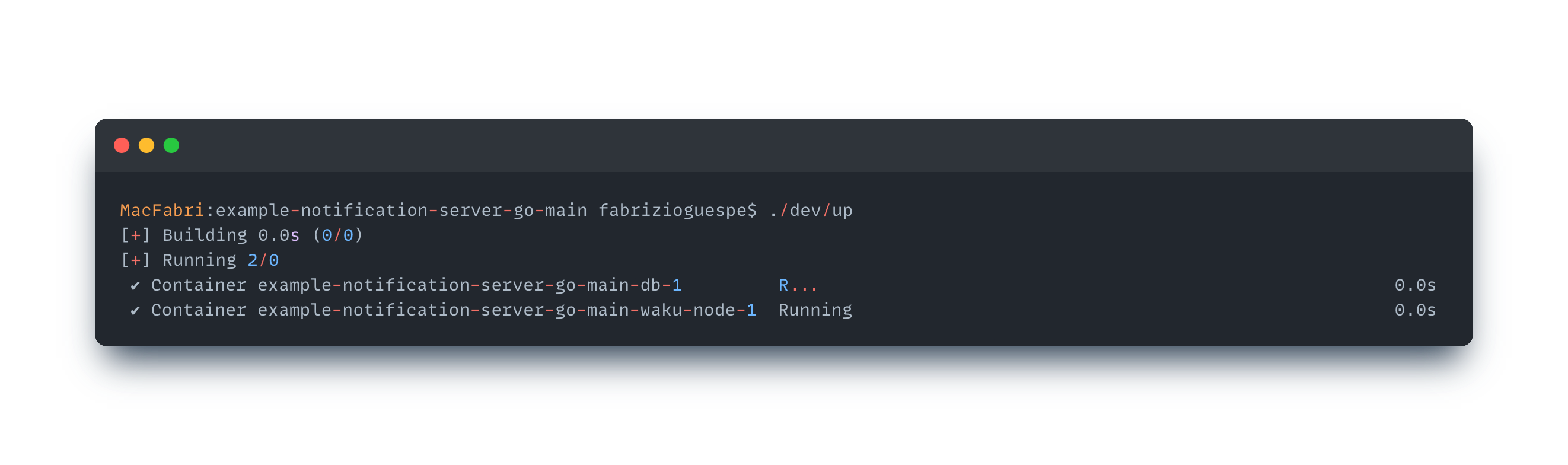
source .env
./dev/run --xmtp-listener --apiThis will start both the
workerand theapiservice. Theworkerlistens for new messages on the XMTP network and sends push notifications, and theapiservice handles HTTP/GRPC requests.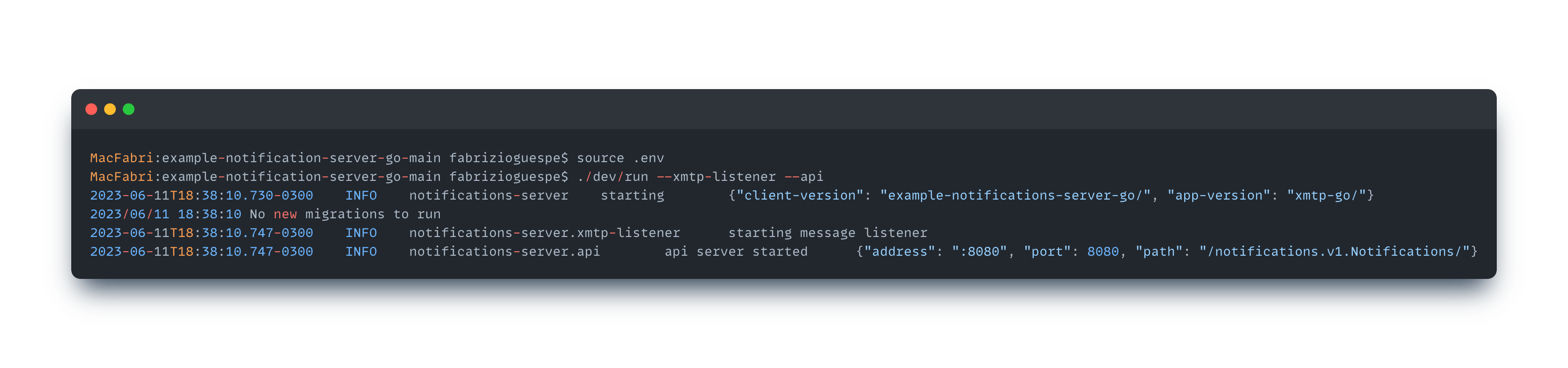
You can now send notifications to your device using an XMTP push notification client.
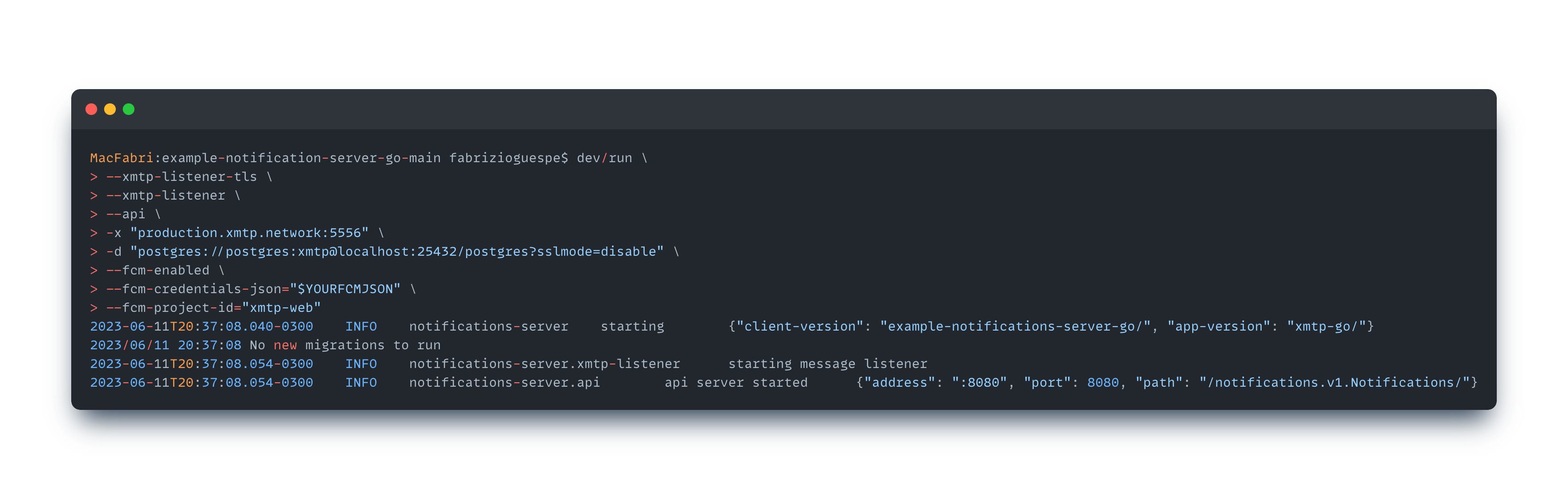
Troubleshooting
In case Docker or Docker Compose commands are not recognized, it might mean that they are not installed or their executable paths are not included in your system's PATH variable. Make sure Docker and Docker Compose are installed and their paths are included in your system's PATH.
If you encounter Go-related errors during the build, it's often due to missing packages or outdated versions. Always make sure your Go is up-to-date and use the
go getorgo mod downloadcommands to fetch the necessary dependencies.If you encounter any error like
./dev/up: line 3: docker-compose: command not found, it's because you don't have Docker Compose installed on your system. Use the above command to install it.If you see warnings about
//go:build comment without // +build comment, these are warnings about future deprecations in Go. They won't prevent your code from running and can be ignored.If
brew updateis giving errors, it might be due to changes in Homebrew's repository. Homebrew has switched from using "master" to "main" as its default branch. The steps provided in the "Upgrading Go" section should help resolve this issue.If you encounter any errors during
brew updatelikefatal: couldn't find remote ref refs/heads/master, this means Homebrew is having trouble updating its repositories. To fix this, run:cd $(brew --repository)
git checkout main
git reset --hard origin/mainHere is a piece of code that points to the ports and network. Be sure to use TLS like this
./dev/run --xmtp-listener-tls --apistatic func envToUrl(env: XMTPEnvironment) -> String {
switch env {
case XMTPEnvironment.local: return "http://localhost:5556/"
case XMTPEnvironment.dev: return "https://dev.xmtp.network:5556/"
case XMTPEnvironment.production: return "https://production.xmtp.network:5556/"
}
}
If you have further issues or questions, don't hesitate to ask for help in the XMTP Discord.
Was the information on this page helpful?
powered by XMTP


